-
-
- Start with the resistors:
-
- Identify the resistors labeled R1, R2, and R3 on the PCB.
- Insert one 330Ω resistor into each of the corresponding labeled spots on the PCB.
-
- Bend the resistor leads gently to hold them in place.
-
-
- Flip the PCB over and solder the resistor leads on the backside.
-
-
- Start with the resistors:
-
-
- Move on to the slide switches:
-
-
- Identify the switch positions labeled BLUE, GREEN, and RED on the PCB.
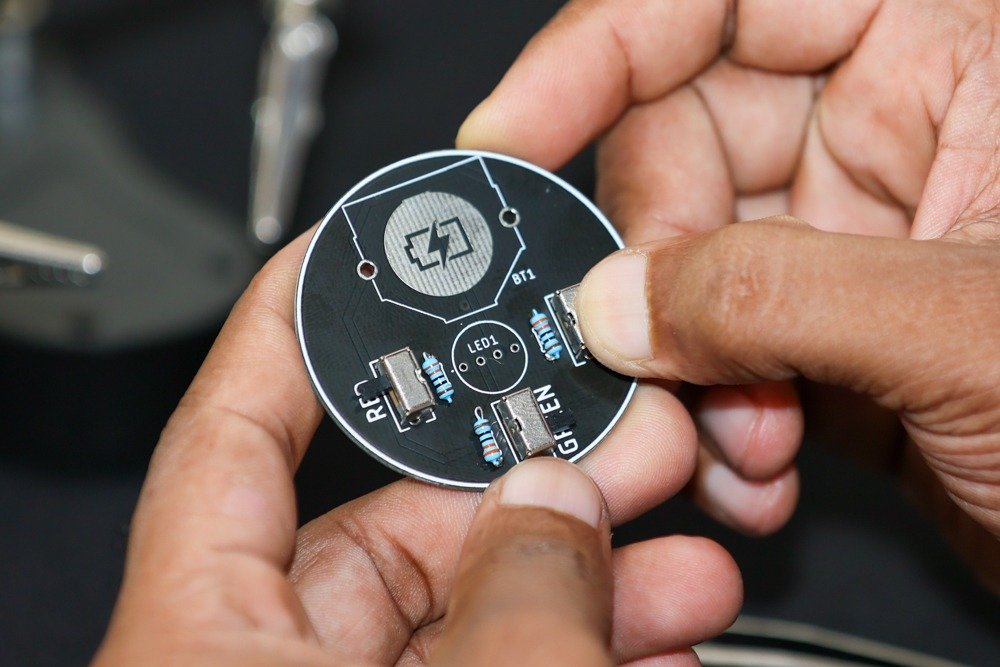

-
-
- Insert one SPDT slide switch into each of the corresponding labeled spots on the PCB.
-
- Flip the PCB over and solder the switch leads on the backside.
-
- Trim the excess leads using a wire cutter.
-
- Move on to the slide switches:
-
-
- Continue with the battery holder:
-
- Identify the battery holder position labeled BT1 on the PCB.
-
-
- Insert the MY-2032-06 battery holder into the labeled spot for BT1.


-
-
- Continue with the battery holder:
-
-
-
- Flip the PCB over and solder the leads of the battery holder on the backside.
-
-
-
-
-
- Trim the excess leads using a wire cutter.
-
-
-
-
-
- Finish with the RGB LED:
-
-
- Identify the LED position labeled LED1 on the PCB.


-
-
- Finish with the RGB LED:
-
-
-
- Insert the RGB LED into the corresponding labeled spot on the PCB.
-
-
-
-
-
- Ensure the correct orientation of the RGB LED with the longest lead (common cathode) in the appropriate hole.
-
-
-
-
-
-
- Flip the PCB over and solder the LED leads on the backside.

-
-
-
-
-
-
-
- Trim the excess leads using a wire cutter.

-
-
-
-
Step 5: Final Checks
-
- Inspect the soldered connections to ensure they are solid and free from short circuits or solder bridges.
-
- Make sure all components are securely soldered and properly aligned with the PCB markings.
-
- Double-check that the RGB LED is inserted with the correct orientation.
-
- Clean the PCB with a brush or compressed air to remove any flux residue or debris.
Step 6: Testing and Powering On
-
- Insert a fresh 2032 coin cell battery into the battery holder, ensuring the correct polarity.
-
- Slide the switches to the ON position.
-
-
- Experiment by toggling the switches to see the different color combinations created by the RGB LED.
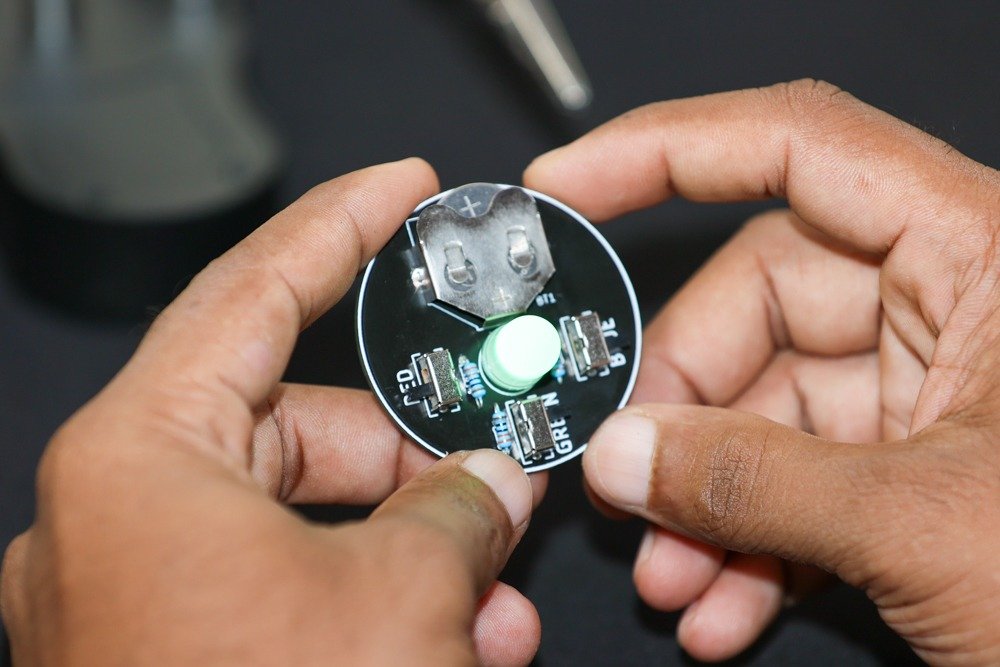


-
Congratulations! You have successfully assembled the ColorWiz – RGB LED Color Selector DIY Soldering Kit. Enjoy the colorful light display of your ColorWiz creation!
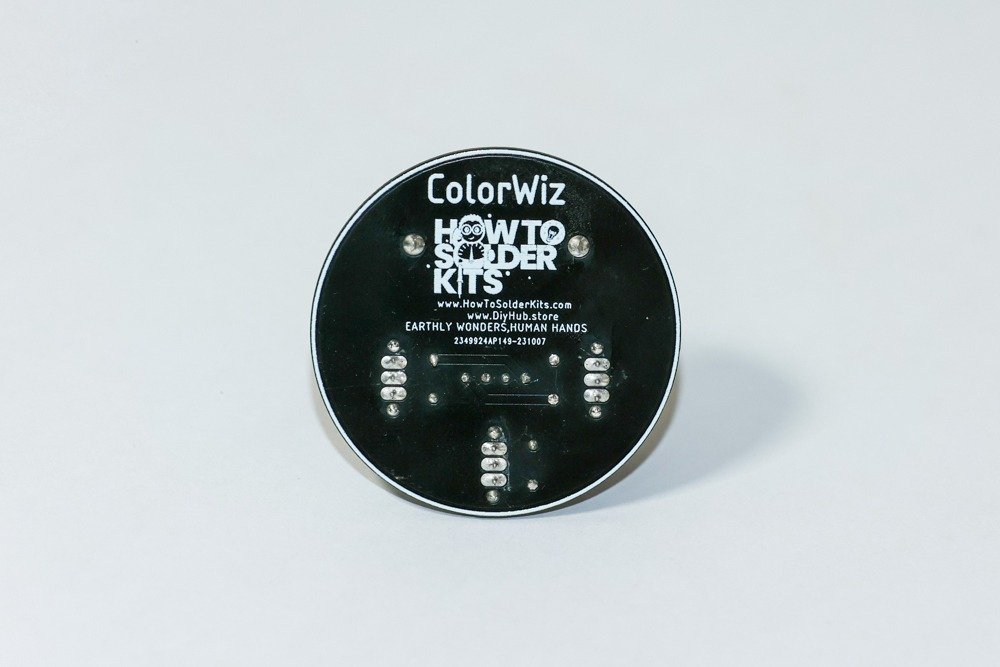

Glossary
LED (Light-Emitting Diode): An LED is a special light that uses very little energy and comes in different colors. It’s like a tiny superhero that can light up your projects without getting hot! You can find LEDs in many things like colorful signs, fancy toys, and even on the dashboard of cool spaceships.
Resistor (Electricity Speed Bump): A resistor is like a speed bump for electricity. It helps control the flow of electricity in a circuit so that everything works just right. It’s like a superhero that keeps the electricity from going too fast or too slow, making sure all the other electronic parts play nicely together.
RGB LED: An RGB LED is a special kind of LED that can emit red, green, and blue light. By mixing these three colors, it can create a wide range of colors. Each color can be controlled independently, allowing for various color combinations.
Switch (Electricity Controller): A switch is a device that controls the flow of electricity in a circuit. It’s like a gate that can be opened or closed to allow or block the flow of electricity. It can turn a circuit on or off. Switches are used in toys, electronic devices, and even in our homes to control lights or fans.
Battery: A battery is like a small power source that stores electricity and can be used to make things work. It comes in different sizes and can be rechargeable or disposable.
Printed Circuit Board (PCB): A PCB is like a flat board that holds all the electronic parts together. It has lines made of copper that connect the different components so they can work together.
Soldering: Soldering is like using a special metal glue called solder to join electronic parts together. It makes a strong connection between the parts and the PCB, so everything works properly.
Flux: Flux is like a special cleaner that is used when soldering. It helps remove dirt and helps the solder stick to the parts better.
Wire Cutter: A wire cutter is a tool with sharp blades that can cut wires and leads. It helps make clean cuts and trims excess parts after soldering.
Feel free to ask if you need any additional information or further assistance!






